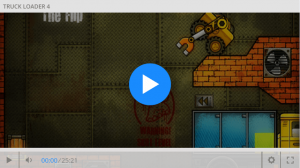Today we have some awesome news for you! We have released a new professional theme for MyArcadePlugin. We call it MyArcadeTheme! The theme comes free with MyArcadePlugin Ultimate and Carefree package. This fully responsive arcade theme will automatically adopt to any resolution and screen size. Additionally it can display only mobile compatible games on mobile devices. This means that your mobile visitors will only see games that they can play with their devices.
Check some of the main features
More Than Responsive
A beautiful design that adopts to the screen size and resolution of your visitors device. Additionally you are able to activate the option “Mobile games on mobile devices”. This option will make sure that visitors with mobile devices see only games which a compatible with his mobile device.
Five Front-Page Variations
MyArcadeTheme is a very flexible theme and it comes with five different front page variations:
- Full-Width category boxes
- Half-Width category boxes
- Vertical box layout
- Horizontal box layout
- Friv-Style layout
Friv-Style Layout Included
Create a Friv-Clone site in minutes with MyArcadeTheme. You can enable the Friv-Style Layout at the theme options page.
Full & Boxes Layouts
We have built-in an option which allows you to choose between a full or boxed layout. You can assign left or right sidebar for your site.
Pre-Game Page
Increase your CTR (click trough rate) and lower your bounce rate by enabling the pre-game page. On this page game details, advertisements and a play button will be displayed. The play button is placed directly below an advertisement to boost your income.
Fullscreen Mode
Allow your visitors to play games in a full screen mode.
Adsense for Games
We have integrated an adsense ready game pre-loader which is 100% confirm with Google Adsense Terms of Service. You just need to add your Adsense for Games ID on the theme options panel. Don’t worry if you don’t have an Adsense account. We have added an alternative pre-loader where you can show any advertisement banner you want.[/one_second_last]
Tons of Options
There are tons of options that allows you to customize the theme without touching the code. Every theme feature can be customized. The options panel has the following sections: General Settings, Header & Footer, Front Page, Game Page, Styling Options, Advertisement Banners, Social Networking and Import / Export.
Unlimited Color Options
There are unlimited color options for every feature of the theme. The built-in color picker in the admin panel will allow you to create a unique color scheme for your site. There are also two predefined color schemes: Light and Dark.
BuddyPress & bbPress
MyArcadeTheme is fully compatible with BuddyPress and bbPress plugins. Now, within minutes you can easily setup discussion forums and communities inside your WordPress Arcade Site.
Some other cool features
- 100% Responsive
- Mobile games on mobile devices
- Lazy Load
- 2 predefined color schemes
- Unlimited custom colors
- 5 Front page layouts (Friv-Style included)
- 10 custom Widgets
- Carousel slider
- Game screenshot slider
- Promoted games box
- User login bar
- Custom logo
- Custom favicon
- Blog features
- Pre-Game page
- Fullscreen mode
- Adsense for Games
- Alternative game preloader bar
- Predefined Advertisement areas
- WooCommmerce ready
- BuddyPress ready
- bbPress ready
If you have already purchased MyArcadePlugin you can download this theme from your account for free! Enjoy!
The post MyArcadeTheme v1.0.0 has been released appeared first on MyArcadePlugin.